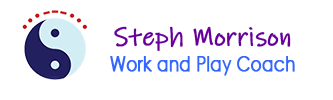Introduction Video with Transcript
Download your course workbook: Uncover Your Vision and Purpose
Video Text
To see the transcript with time stamps, click on the Transcript icon (beside the CC icon at the bottom right of the video player). This will play the transcript along with the video. While viewing the transcript of the video you can toggle off the timestamps through the settings that are at the top of the transcript section. You can also just have the Closed Captions at the bottom of the video by clicking on the CC icon.